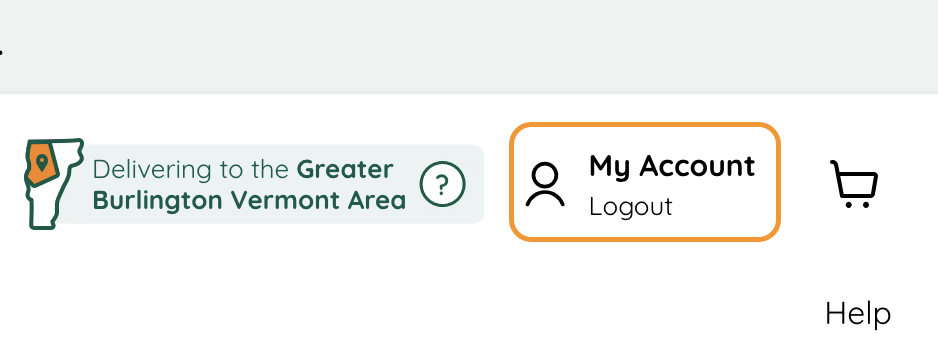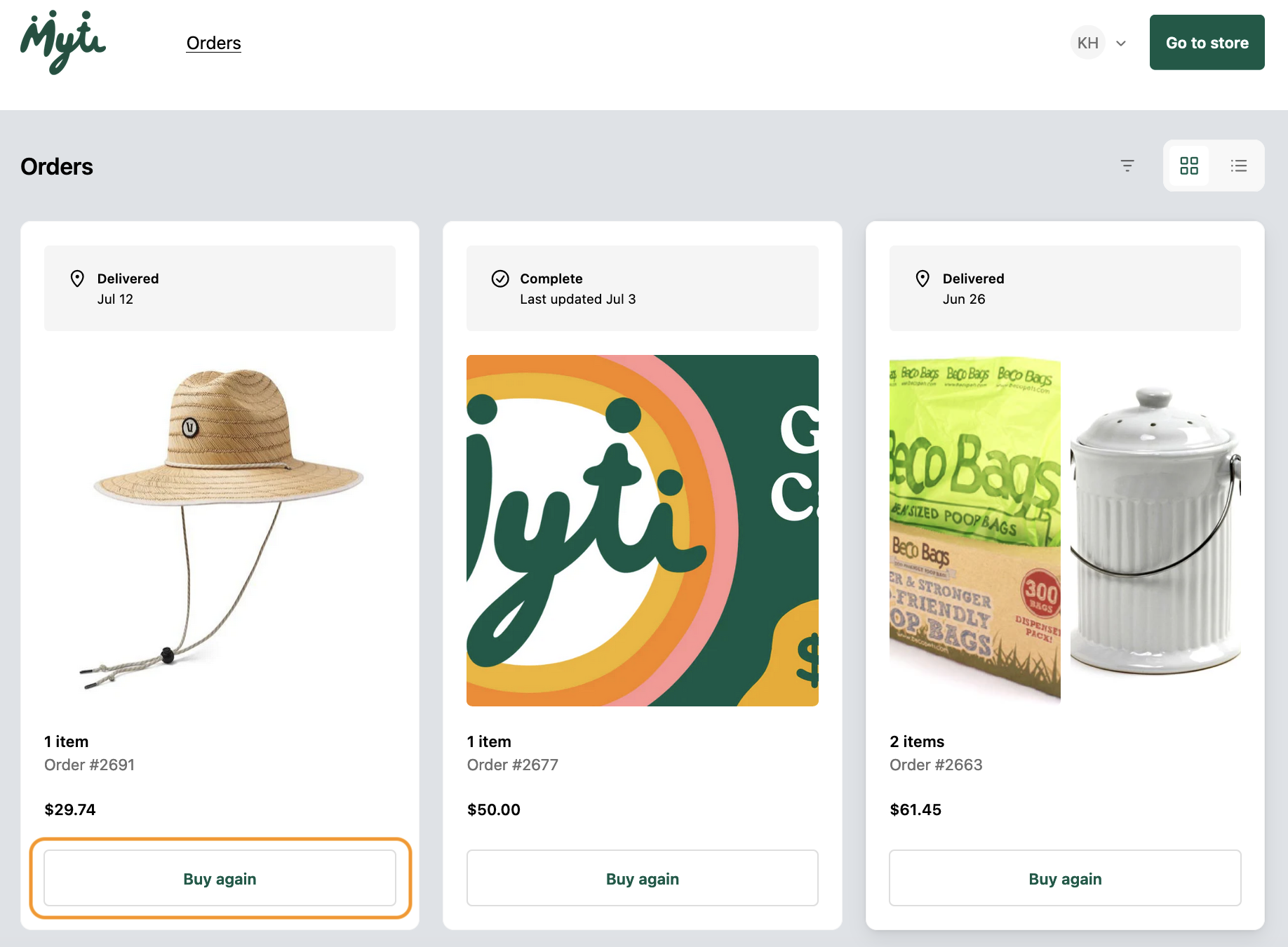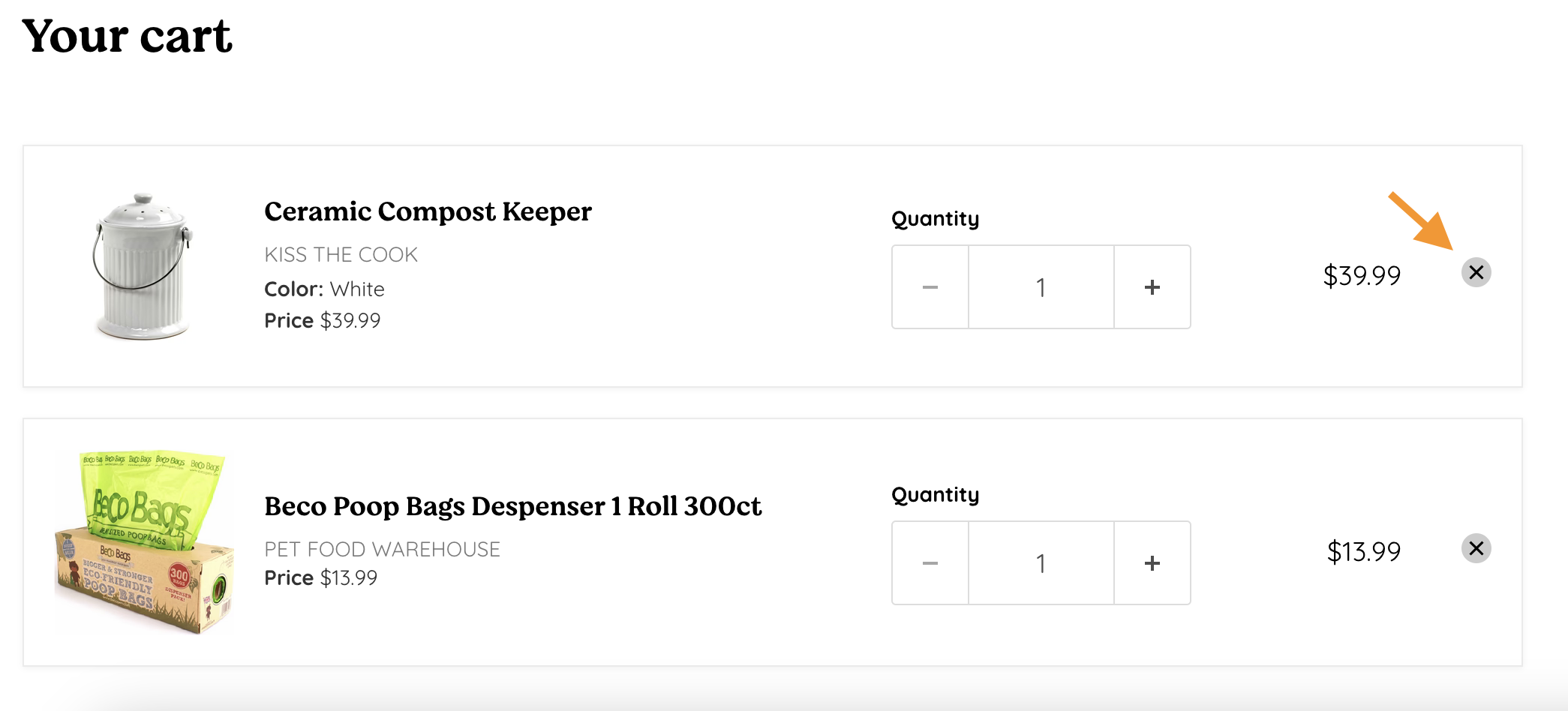A history of your past orders can be found under your account on myti.com.
Look for the My Account option in the top right corner.
- If this reads Login instead, click to login with your chosen email address; a security code will be sent to verify the indicated address. Enter the 6-digit code to complete the login and access your Myti account.
Past orders will be displayed on the home page of your account view. To re-purchase an item, select Buy again on the desired order to add the item(s) to your cart.
Clicking Buy again on orders with multiple items will add all items from the order to the cart. To purchase only specific items from the previous order, remove unwanted items by selecting the X for each.